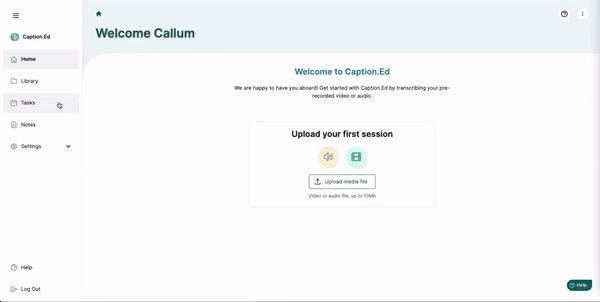Assigning tasks
What is a task?
As an institutional admin or a lecturer, you can assign transcribed sessions to other lecturers, transcript editors or admins to be edited, this is called a task.
You can view your own task page here.
Note:
Student users are unable assign their transcripts to other users nor can they be assigned transcripts.
How to assign a transcript?
- First, go to your Caption.Ed library.
- Locate the session you wish to assign.
- Select the "Assign" icon on the right of the session.
- You'll then be able to select the assignee, rename the session and set a due date.
- Select "Add task" to send the task to the user.
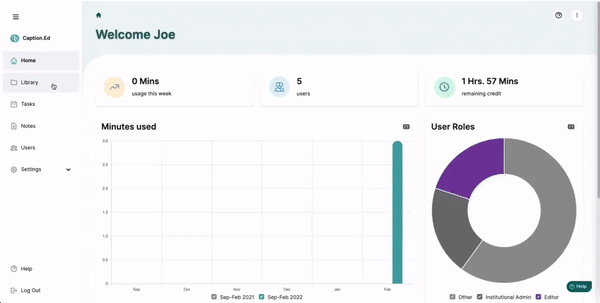
You can go to the "Tasks" page from the left-hand menu to track sessions you've assigned.
The "Tasks" tab will show you any assigned tasks that haven't been completed. The "Completed tasks" will show you any sessions that have been marked as completed.
You can also click here to go directly there.
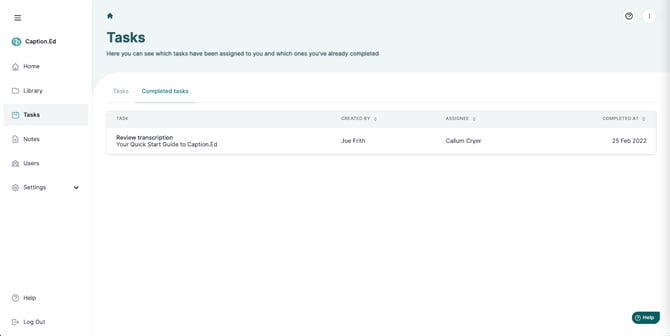
Managing your assigned tasks
Here you'll see any tasks that have been assigned to you, or any tasks that you've assigned to anyone else.
Select the "Edit" icon on the right of the session to go to the transcript editor. Once you've completed editing the transcript, select the "Complete" icon.