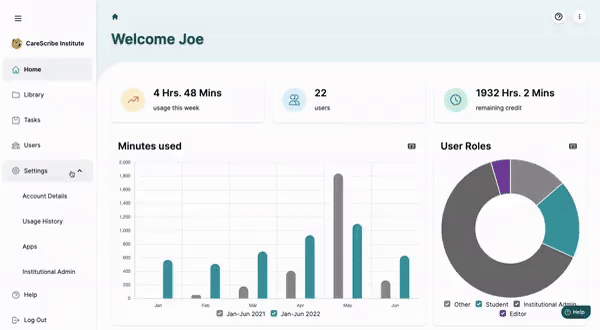Exporting usage data
As an organisation admin, here's how you can export usage data from across your organisation.
- First, Log into your Caption.Ed account here.
- Then click on "Settings" on the left-hand of the screen.
- Select "Usage" History" from the dropdown.
- Click "Export as CSV"
Your institution usage data will be downloaded as a CSV file (which can be opened as a spreadsheet in Excel, Sheets, etc).