Fixing Microphone Permissions for Safari on Mobile for TalkType
Fixing Microphone Permissions for Safari on Mobile
If you didn't receive a pop-up or see the Microphone permission required message, you will need to set Safari's permissions for TalkType to access your microphone.
Click on the box icon with the two lines underneath in the website address bar, then click on the three dots.
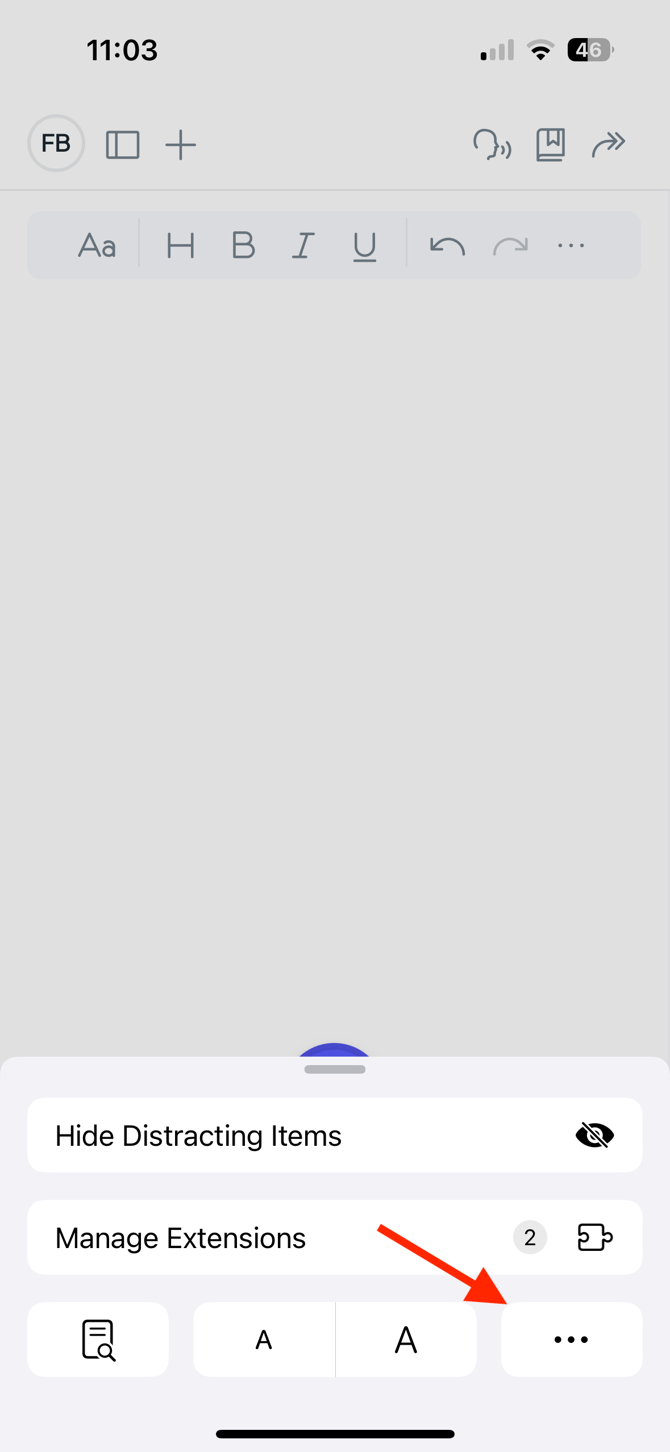
Then you need to scroll down to website settings for TalkType and change this from Ask to Allow for the microphone option.
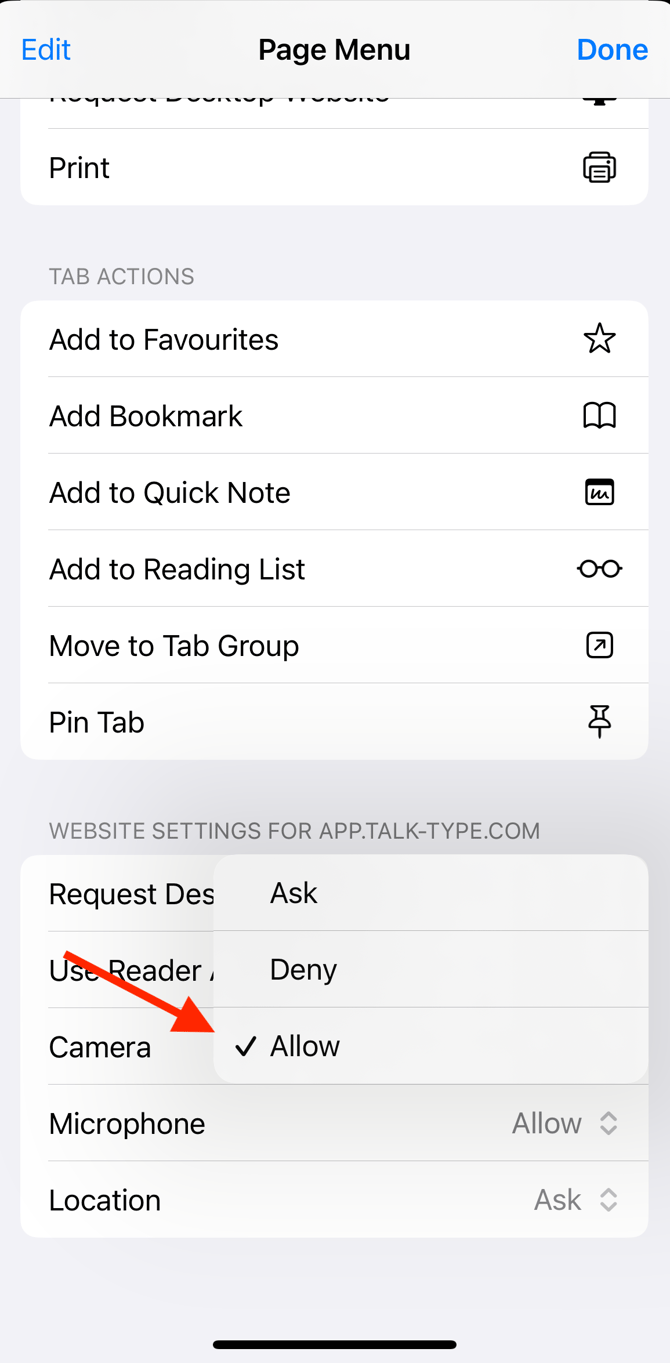
Refresh the page, and then you'll be given the option to start a session.