How to change the language through the browser
All you need to do is log into Caption.Ed in the browser and follow these steps:
- First, you need to click on your initials, which are located on the lower left-hand side.
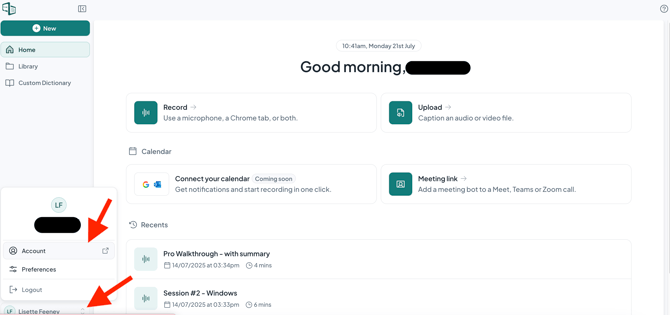
- This should then open up a menu, from there you need to click on the Account button.
- Then, scroll down until you find recording preferences.
- Next, you should see a transcription language option. If you click on this option, it should bring up a drop-down menu where you can pick your language of choice.
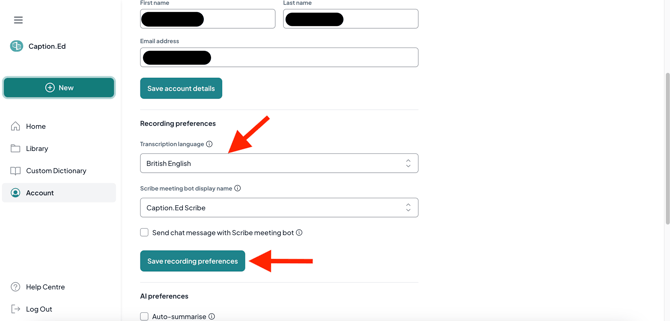
- Finally, once you have selected which language you want to caption in, just make sure to press the "Save recording preferences"