How to change the theme
When recording a session, or reviewing a previously recorded session, you can change the theme of how the screen looks.
Once you have started your recording, or in the session editor, in the top right-hand corner, click on the Preference icon.
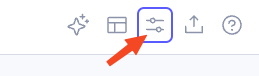
Then a window will appear in the middle of your screen allowing you to choose which theme to display Caption.Ed.
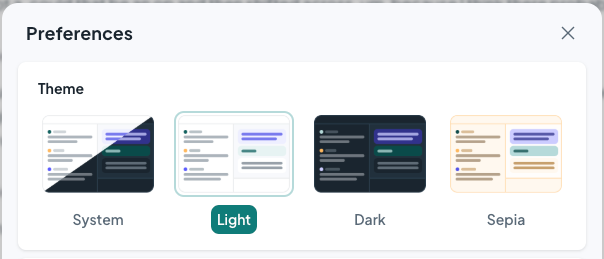
Click on the option you wish to view, and then press the X in the top right-hand corner of the window to close the window.