How to Change the Theme on the Desktop App
Please note
For the best experience, we recommend you use Caption.Ed in the browser instead of the Caption.Ed Desktop app. You can install Caption.Ed in the browser as an app if you'd like.
You can quickly and easily change the theme of Caption.Ed in the desktop app by following the instructions below.
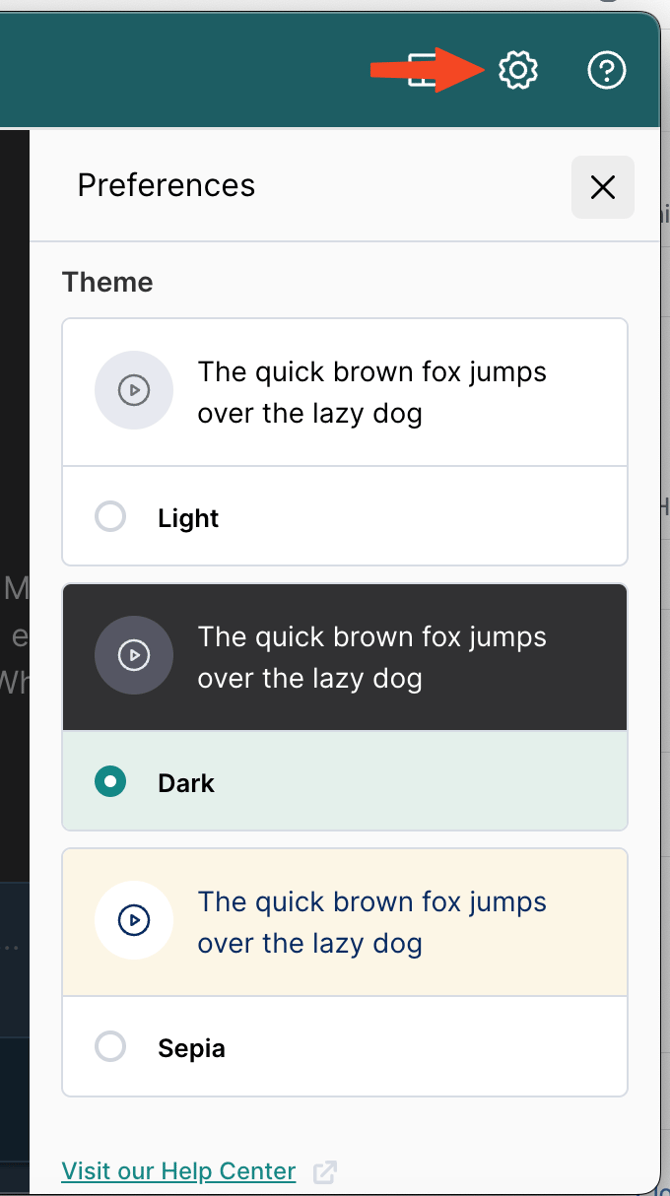
- Open the Caption.Ed Desktop App
- Click on Start Session
- Configure whether you want to record your screen or not
- Configure whether to record your computer, microphone, or both computer and microphone audio and start recording.
- Click on the preference cog-wheel icon and choose which theme you'd like. You can choose between Light, Dark, and Sepia themes.