How to export your notes
When reviewing your sessions, you can easily export your notes. Follow the instructions below to export your notes.
- Log into Caption.Ed in your browser (https://app.caption-ed.com)
- Click on Library on the left-hand side
- Find the session from which you want to export the notes and click on the session name.
- In the top right-hand corner, click on the export button.
- Then, under the export notes option, choose whether you want to export your notes into a Word document (DOCX file) or a text file (TXT file)
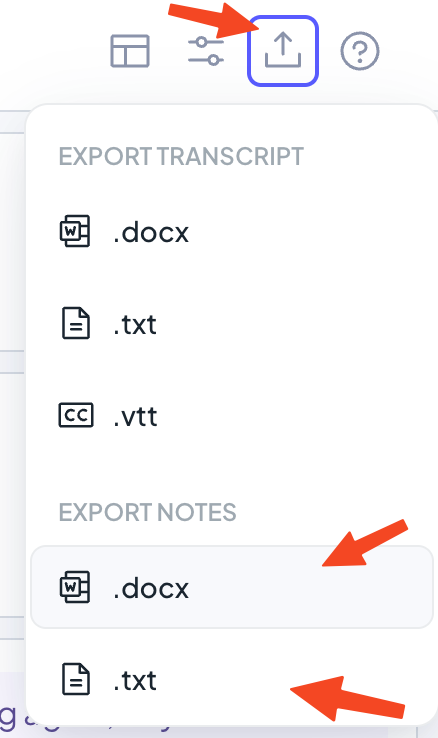
- The file will then be downloaded into your downloads folder.