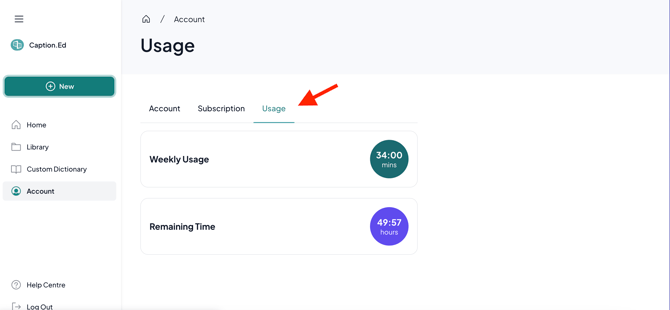How to find your usage history
This guide will show you how to access your usage history and how to determine how many hours/minutes you have left of Caption.Ed.
- First, you need to open Caption.Ed in the browser.
- Then, you need to go to the bottom left-hand corner and click on your initials.
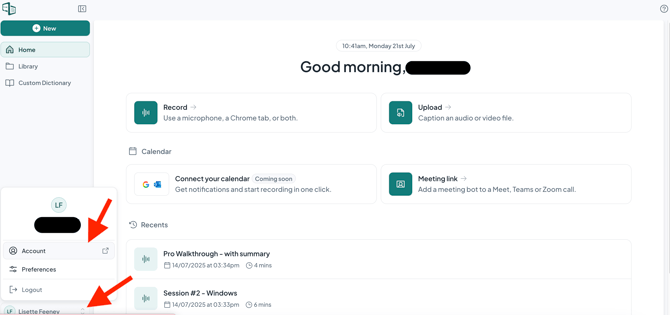
- Then a menu should appear; from here, you need to click on the "Account" button.
- Then you want to click on the "Usage" button at the top of the Accounts page.
- This will show you how many hours/minutes you have left to use.