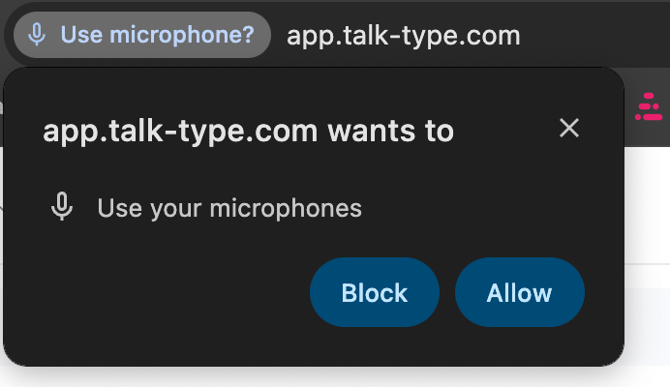How to Grant Google Chrome (Desktop) Permission to Use Microphone
Configuring Google Chrome on Desktop
When you are dictating in the browser for the first time, you will see a popup window in the top left-hand corner asking whether to allow or block microphone permissions. Choose to allow, and then you can select your device's microphone.
Note
You will need to allow the microphone to access TalkType once. It will remember your decision every time you visit TalkType unless you clear your browser's cookies and cache.
If you block permissions, you will see a red message asking you to check your browser settings.