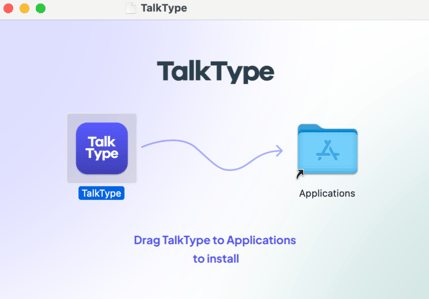How to install TalkType
Installing TalkType is really easy. Follow the steps below to install TalkType. First, make sure your computer meets our minimum requirements.
Windows
- First, go to the TalkType Downloads Centre and download the latest version of TalkType for your Windows PC.
- Once downloaded, go to your Downloads folder and double-click the TalkType icon to start the installation.
- During the installation, you'll need to agree to our terms and conditions to continue.
- Once installed, you will be presented with the option to sign into TalkType, or activate your licence.
- TalkType has now been installed on your computer. You should now be good to go!
MacOS
- First, head over to the TalkType Downloads Centre and download the latest version of TalkType to your Mac.
- Once downloaded, go to your Downloads folder and double-click the TalkType.dmg file to start the installation.

- To install the software, drag the TalkType icon to the Applications folder. Once completed, you can open TalkType from your Applications folder.
- Now open TalkType. You'll be asked to log in to TalkType or activate your licence.
- Now you can start dictating using TalkType
Did you know you can also use TalkType in your browser? Check it out here.