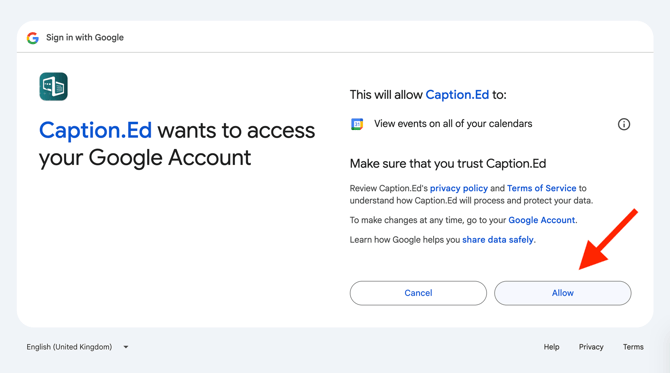How to integrate your calendar with Caption.Ed
We’ve introduced Calendar integration with Caption.Ed, so you can join meetings directly without switching between tabs—stay on Caption.Ed, stay focused.
To learn how to integrate your calendar, follow the steps below:
- First, you want to log into Caption.Ed
- Next, you want to click on the Connect your calendar button.

- Then, you want to choose which calendar to connect, Caption.Ed is compatible with Google Calendar and Outlook Calendar.

- Then, you need to make sure you have accepted all of the Google/Outlook permissions to ensure everything is connected.