How to Place an Order
Here's how you can place an order:
- At the top of the page, locate the green box.
- Beneath the green box, you'll find the option to "Purchase Case Products."
- A list of available products will be displayed.
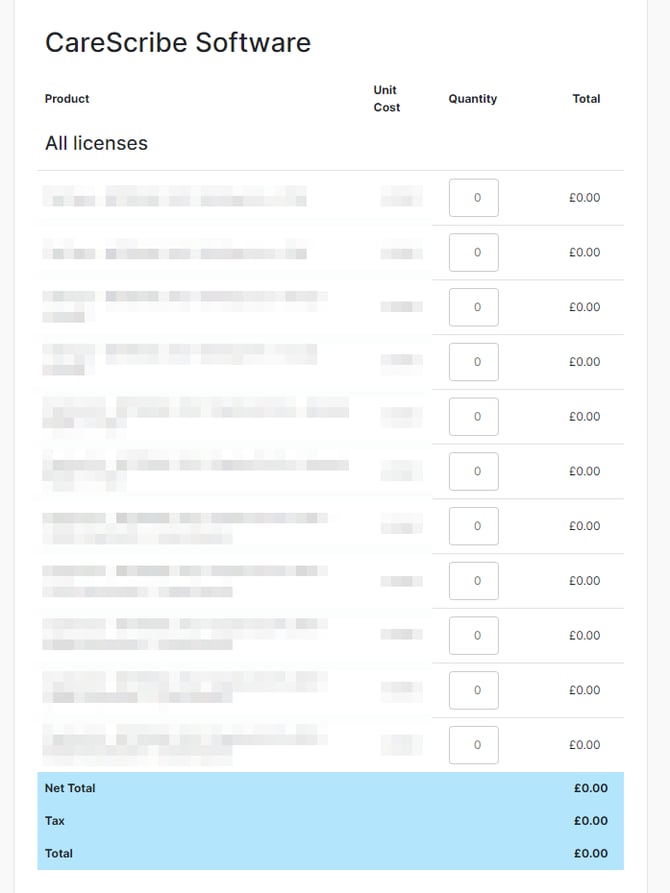
To proceed with the order:
- Identify the desired license type from the list.
- In the quantity box, input the desired number of licenses. The total price will be adjusted accordingly.
- Confirm your selection by ticking the box to agree to the Terms and Conditions (Ts and Cs).
- Enter your email address.
- There's an optional field for a purchase order number. You can use this for your record-keeping purposes.
- Once all necessary information is entered, click "Complete Order."
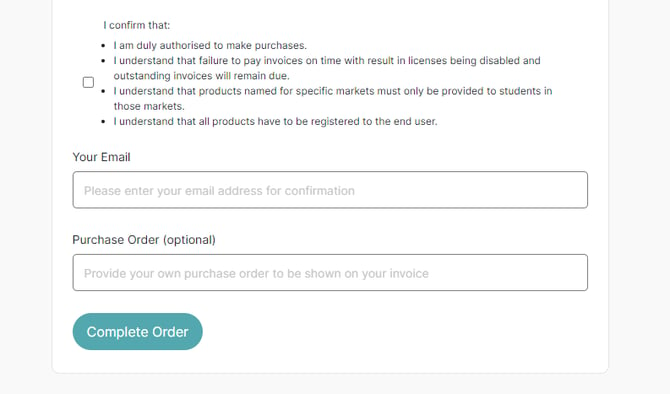
After completing these steps:
An email confirmation of your order will be sent to the email address you provided.