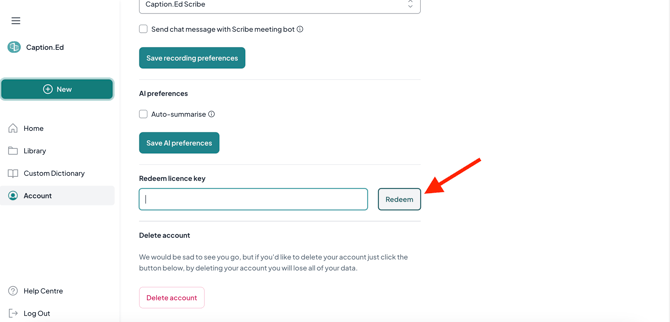How to redeem a license key if you have already created an account
If you have tried out Caption.Ed before, and have since been granted a license key, then this guide will show you how to redeem it.
- First, you need to log into your Caption.Ed Dashboard.
- Then you need to click on your Initials in the bottom left hand corner and then click on the "Account" button.
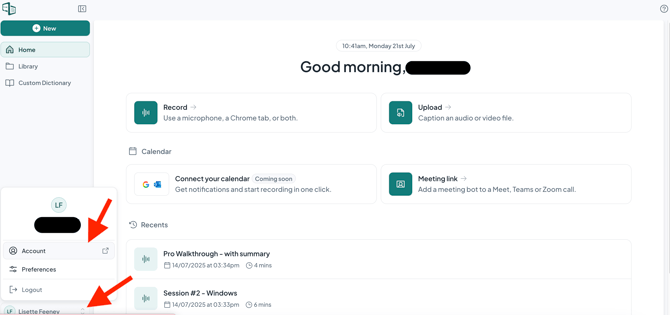
- Then just scroll until you find the Redeem License Key section. All you need to do is input your license key and then hit redeem.
- That's it. Your license key will now be attached!