How to Uninstall TalkType?
You can uninstall TalkType from your computer by following the steps below.
Windows
There are several ways to uninstall software on Windows; here, we will show you two different ways.
Method One:
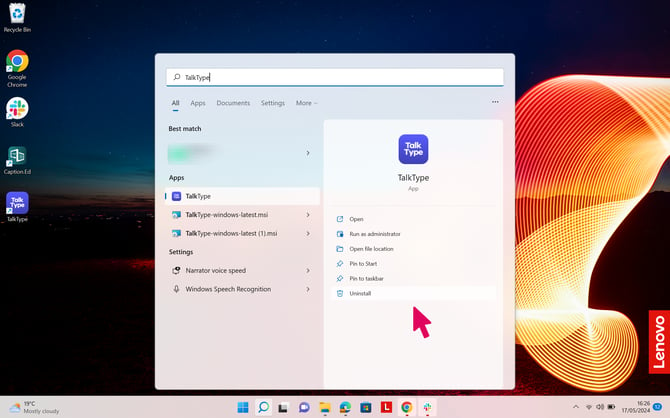
- Press the Windows Button [⊞] on your keyboard
- Search for "TalkType"
- Right-click and select "Uninstall" from the list
- A Control Panel window will be opened.
- Search for "TalkType"
- Click the "Uninstall" button
- Click "OK"
- TalkType will now be uninstalled
Method Two:
- Press the Windows Button [⊞] on your keyboard and search for "Add or remove programs"
- Search for TalkType via the search bar or the list
- Click the "⋯" button on the right of TalkType
- Select "Uninstall" and then "Uninstall" again
- Click "OK"
- TalkType will now be uninstalled
MacOS
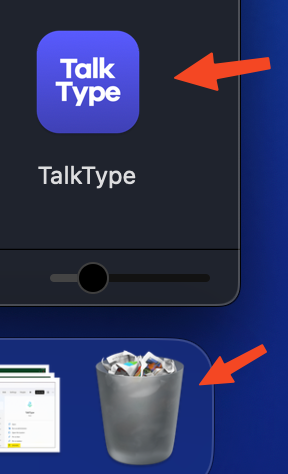
- Open Applications
- Find “TalkType” and drag it to the bin
- TalkType will now be uninstalled
Android
There are several ways to uninstall apps on Android. Here are two different ways.
Method One:
- Find the TalkType Application
- Hold down on it and drag it to "Uninstall"
- Press "OK"
- TalkType will now be uninstalled
Method Two:
- Find the TalkType application
- Hold down on it and select "App info"
- Press the "Uninstall" button
- Press "OK"
- TalkType will now be uninstalled
iOS/iPadOS
- Find the TalkType Application
- Hold down on it and select "Remove App"
- Press "Delete app" then "Delete"
- TalkType will now be uninstalled