How to upload media to be transcribed
Caption.Ed can transcribe your pre-recorded media files. Here's how you can upload audio and video files to your Caption.Ed library.
- Log into Caption.Ed in the browser.
- Click on the "Upload" button in the top right-hand side.
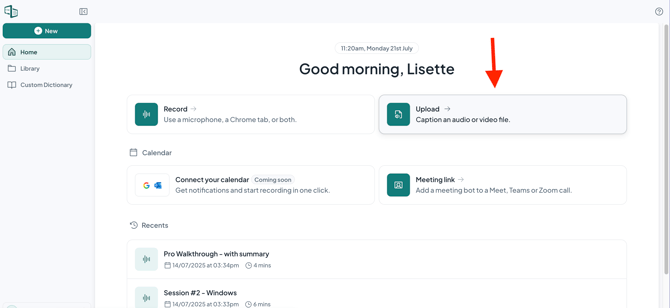
- You then need to click on the "Upload file" button in the middle of the page.
- Your file browser will open up, allowing you to choose the file you wish to upload.
- You will then see the progress of it uploading in the bottom right hand corner.
- Once available, you can click on your library and view the session.