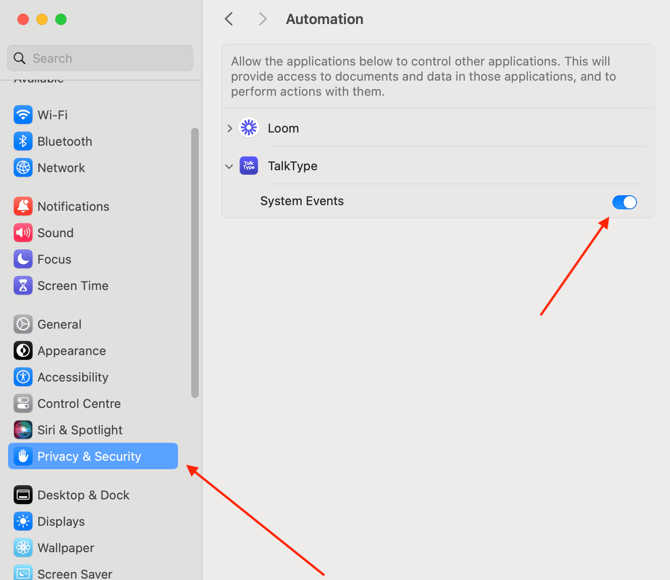Privacy Settings for MacOS
In order for TalkType to work with MacOS, you must enable permissions for it to work. If you don't allow these permissions, then TalkType may not work as intended for you.
The options you need to ensure that have been enabled are;
- Microphone Access
- Accessibility Access
- Automation
How to Access System Settings
You can do this by clicking on the Apple logo and then choosing System Settings.
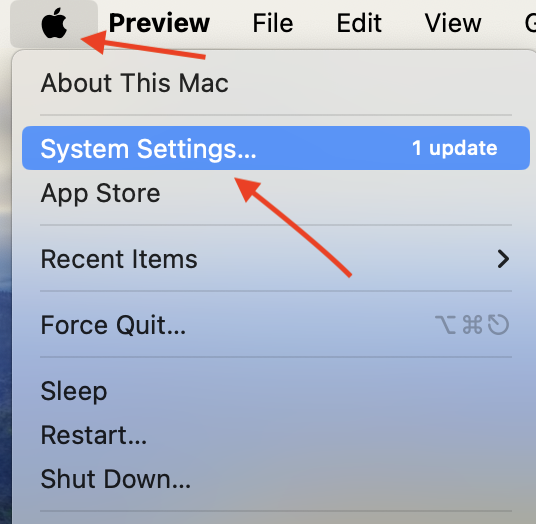
Microphone Access
Like before, within System Preferences, click on Privacy & Security and choose Microphone.
Ensure TalkType has been granted full access here.
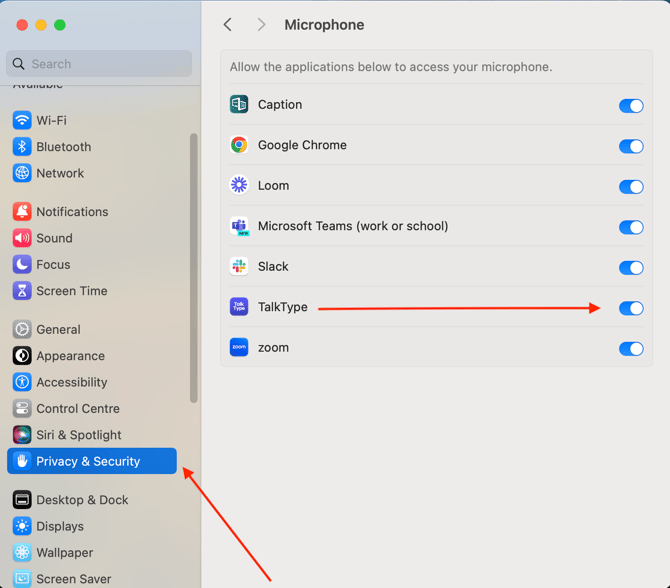
Accessibility Access
Within System Preferences, and Privacy & Security, click on Accessibility and ensure TalkType has been added here and it is enabled.
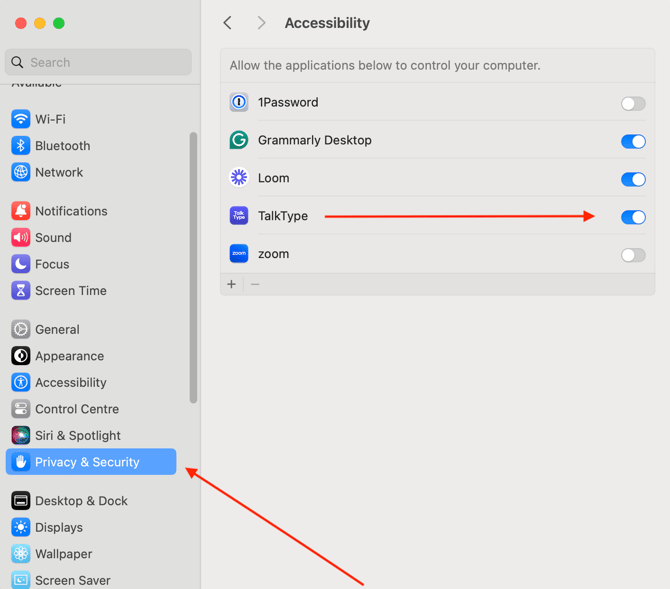
Automation Access
Finally, you want to make sure that TalkType has been added to the Automation menu. This should be added automatically during the installation process.