What to do when you've reached your transcription limit
First what you need to do is check how many minutes/hours you have left. This is really easy and quick to do:
- First, what you need to do is log into the Caption.Ed browser.
- Next, click on the Settings button in the left-hand corner.
- Then, a drop-down menu should appear; you'll need to click on the button that reads Usage History.
- In the top right-hand corner, there should be a purple circle that shows you how many hours you have left.
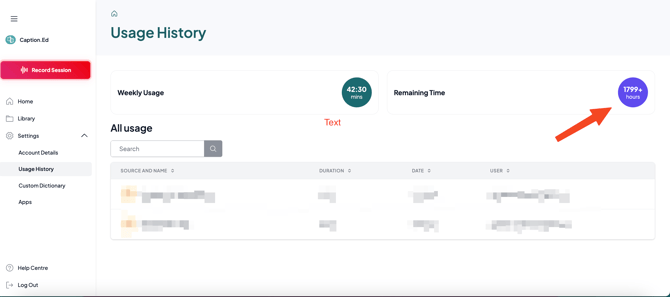
If you don't have any minutes remaining, you should contact our Customer Support Team, who are always happy to help.